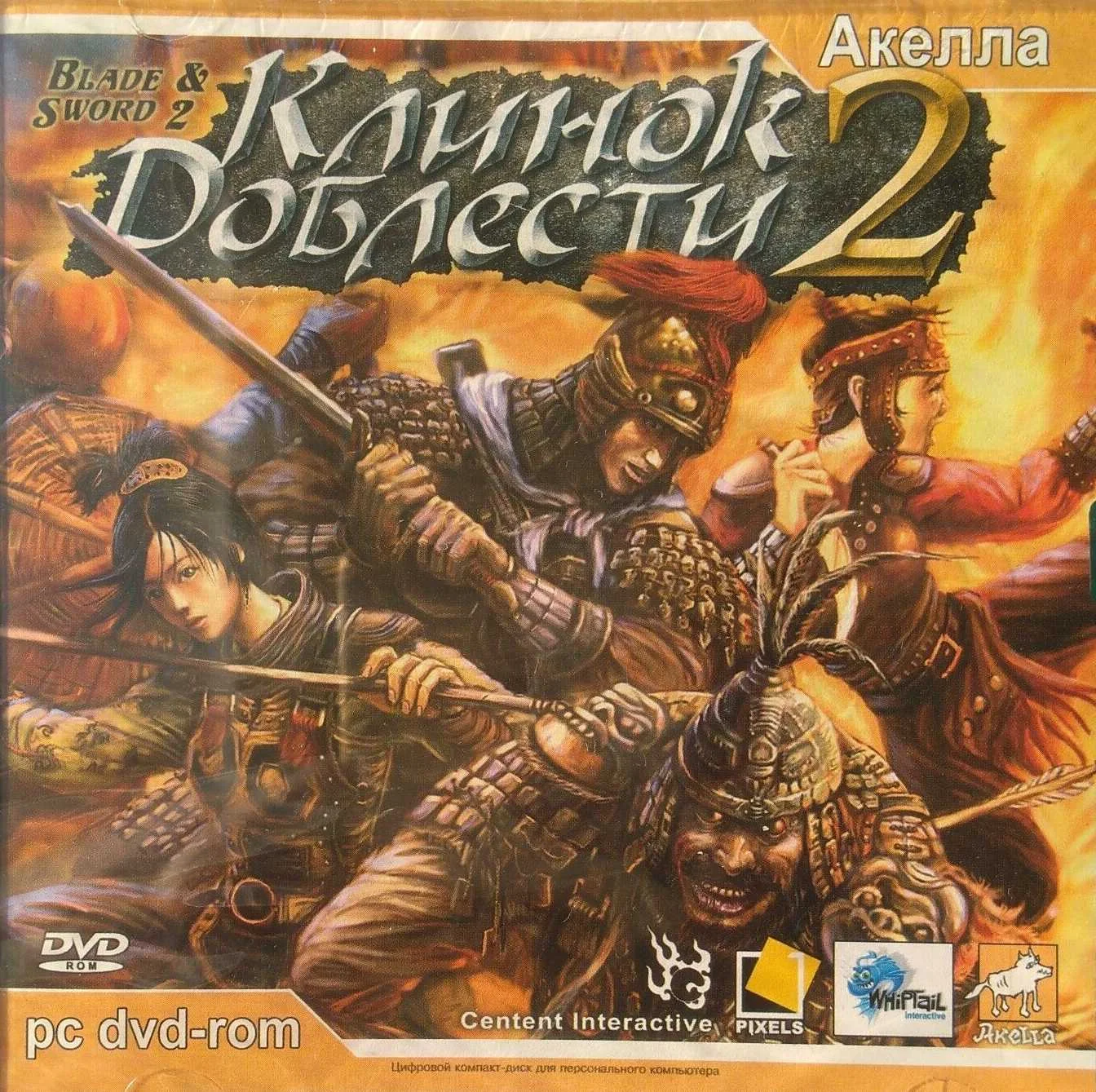
|
| Download Blade & Sword 2: Ancient Legend (russian + chinese) for Windows 10 |
INFORMATION:
Blade & Sword 2: Ancient Legend is a stand-alone action role-playing game produced by Pixel Software in 2003.
In this game, the shortcut key operation is reasonably introduced to assist the mouse operation, which makes it easy to master it. However, the battle process of the protagonist and NPC is extremely complicated. You will find that even for monsters, the moves are more dazzling. The use and rendering of 'Qi' in the moves adds to the magical charm of ancient martial arts. But more than that, 'Ancient Legend' also introduces and sublimates the concept of 'combo strike' - its essence is close to the 'routine' essence of Chinese martial arts. After skilled operation, players will experience when using combo moves: fighting ---It is a kind of refreshing deep enjoyment with true dynamics like flowing clouds and flowing water.
IMAGES:






GAMEPLAY VIDEO:
IMPORTANT:
SYSTEM REQUIREMENTS:
MINIMUM
- OS: Windows98/2000/XP/ME
- Processor: Pentium II 266 MHz
- Memory: 128MB
- Graphics: 4MB
- Storage: 1800 MB
- DirectX: 8.1
COMPRESSED FILE:
[Free no ads with file size less than 1 GB (1000 MB)]
- Zip: 1,86 GB
- Unzip: 1,86 GB
DOWNLOAD:
Please buy the game if you like it!
Support the Publisher:
Stopped selling
Buy nowDownload links:
This game is warned by Windows Defender
FAQ:
How to download?
In the "DOWNLOAD:" section, find "Download links:", then click on the cloud download button.
If you get stuck, read this: Here
How to use?
Step 1: Extract .rar file by WinRAR software
Step 2: Open the file "VKGAME", it is "VKGAME.txt", read and follow the instructions
Step 3: Enjoy!, most games are pre-installed, just unzip and run .exe file.
Does it have a virus?
Although we cannot guarantee 100%, we use installation files from trusted sources.
We definitely don't add viruses to our files, always keep Windows Defender antivirus on
Can it run on Windows 10/11?
All the games on this site work on Windows 10, which is why this site was created.
Not sure about Windows 11, but don't worry, it's not too different, so it might still work.
Where can I ask for support?
You can ask questions on this website by leaving a comment, or contact me via Facebook message: Here